Alistair Brown, Durham University
In the era of social media, images dominate over text. For English students in a world of Instagram and Amazon, images can reveal a great deal about the proclivities of readers. But how to access this data in a straightforward way, without having to work with complex databases or programs? This task will demonstrate that subtle patterns and complex theoretical debates can emerge even by using everyday tools like Google Images. Google Images can provide an at-a-glance impression of reader responses across time and cultures, and although not in itself a social media, it provides a valuable frame in which to set observations about the social life of books.
And while ‘Googling it’ may seem a dreadedly obvious solution to an academic problem, this is itself a teaching opportunity. By thinking more deeply about how Google Images derives and presents its search results, and by tweaking these through different search strategies, students can reflect on the socio-economic context in which texts are presented, how paratexts can shape readerly expectations, and the biases latent in the presentation of search results. This activity can thus also enhance students’ critical digital literacy skills.
Learning outcomes
Introduce key concepts in literary theory, such as canonicity and high versus low culture; paratext; historicism; economics of publishing; cross cultural responses
Develop students’ digital and information literacy
Reflect critically on the reliability of digital databases
Tools/Technology
This works effectively in the classroom as either an instructor-led or student-led task (students can easily conduct it on their mobiles). It also works in online synchronous and asynchronous platforms.
Level of Preparation
Instructors will need to do a version of the activity beforehand, in order to check that meaningful results will appear. Instructors will need to ensure students can access Google Images via their preferred device. Instructors will need to be familiar with how to change Google’s search settings.
Instructions
- Gather initial impressions. Ask students to conduct a Google Image search (https://www.google.com/images) for a chosen text coupled with a media-specific term (for example, Hound of the Baskervilles book). Ask them to report their first impressions about the results verbally or (if teaching online) to copy-and-paste a single image they see as most symptomatic of those represented on the first page of results.
- Draw theoretical conclusions. The instructor can then tie these initial impressions to distinct theoretical perspectives and terminology. For example, a search for Hound of the Baskervilles bookreveals a bank of covers that fall into three categories: those that emphasise the hound and pitch it as pulp fiction; those that emphasise character with an iconographic image of Sherlock; and those from university presses that pitch Doyle’s work as a prestige, canonical literary product. Students quickly grasp the significance of these and will recognise how a paratext may shape readerly expectations and implied responses to the content. They can also identify subtler shifts in presentation, for instance, the extent to which the author’s name is prominent, or whether other features are more pronounced like a movie tie-in; this engages with Foucault’s author-function.
From this initial premise, tweaking Google search can open further avenues of literary theoretical enquiry, such as:
Historicism
Adapt the search criteria to comprise book and period (for example, Hound of Baskervilles Edwardian). This may reveal different ways in which the text has been interpreted or situated historically, and may also indicate the influence of shifting theoretical approaches. For example, when asked to conduct an image search for Hamletand to paste what they thought was the most symptomatic result, students were surprised how often images of Hamlet with Yorick’s skull appear. This might imply more introspective treatments of his character, suggesting popular responses have been inflected by psychoanalytic theory. Adding Hamlet Victorian, on the other hand, emphasises his martial side – Hamlet swashbuckles with sword in hand and Ophelia in frame – hinting at evolving notions of masculinity and sexuality.
Economics / Marxism
Adapt Google’s search settings to show how a text’s status may be established by underlying economic and cultural factors, rather than by its inherent aesthetic value. This includes Google itself, which can influence readers. At the most fundamental level, Google’s ranking is not structured according to conventional literary criteria like periodisation but by the importance of the host site. This rationale is concealed on Google Images where the host site is only revealed by hovering or tapping on the individual thumbnail. Students should be asked to do this next for the top ten results. This will likely reveal that the images that appear first will be on the likes of Amazon – a symbolic indication of how dominant market forces may condition readers towards one particular version of a text or shape the images we associate with a work.
Reader Responses
Google Images presents coloured filters beneath the initial query, which allow people to refine their searches further. Although Google has not explained how this operates, it is likely similar to its predictive search function, which is based on how often people have searched for related terms. In the case of The Hound of the Baskervilles, the fact that “real” and “moor” appear as top filters suggests how many current readers/searchers are following-up their fictional experience by mapping it to real-world events.
Alternatively, social media users often design pictorialised quotations, where a quote floats above an image in an aesthetically pleasing way. Append “quote” to your chosen book to reveal this. Again, the results will be ranked largely according to the popularity of the hosting site, rather than the popularity of the quotation among readers in general, but nevertheless the first page of results should quickly identify which aspects of a text have proved most memorable. Comparison with historical records like the Reading Experience Database (http://www.open.ac.uk/Arts/RED/) could be instructive at this point.
Cross-Cultural Differences
Another weighting to Google’s presentation of results is regional specificity. Results can be changed for different regions by selecting settings in the bar at the top of Google Images (or by visiting https://www.google.co.uk/preferences), and changing the ‘Region Settings’. This can be very revealing. In a search forMidnight’s Children bookwith the region set to Pakistan, one could be forgiven for thinking the novel does not exist as such, as Deepha Mehta’s film version dominates – a sharp contrast to results when the search region is set to English, which showcase covers of Rushdie’s Booker-of-Bookers winner. Here Google Images is reflecting the underlying currency of a work in that given region and the way different cultures primarily encounter a text.
Reflection
This exercise is straightforward, flexible, and accessible because it allows students to make their first impressions count before burrowing further. By demonstrating how tailored Google Images searches can throw up markedly different results, it also prompts students to reflect on their own behaviour as readers (and digital scholars) and how their experiences are shaped by the cultural and economic conditions in which they find themselves. If teaching in an online environment, where lower level students can sometimes be more hesitant to contribute written opinions, the initial stage of the task – simply choosing and pasting a picture – can serve as an icebreaker.
Useful Resources
Google Images (www.google.com/images)
Google Search Preferences (https://www.google.com/preferences)
Google Inside Search (https://www.google.com/intl/es419/insidesearch/howsearchworks/thestory/)
Reading Experience Database (http://www.open.ac.uk/Arts/RED/)